X-Designer
Apply Uniphore Conversational AI and Automation to YOUR business domain
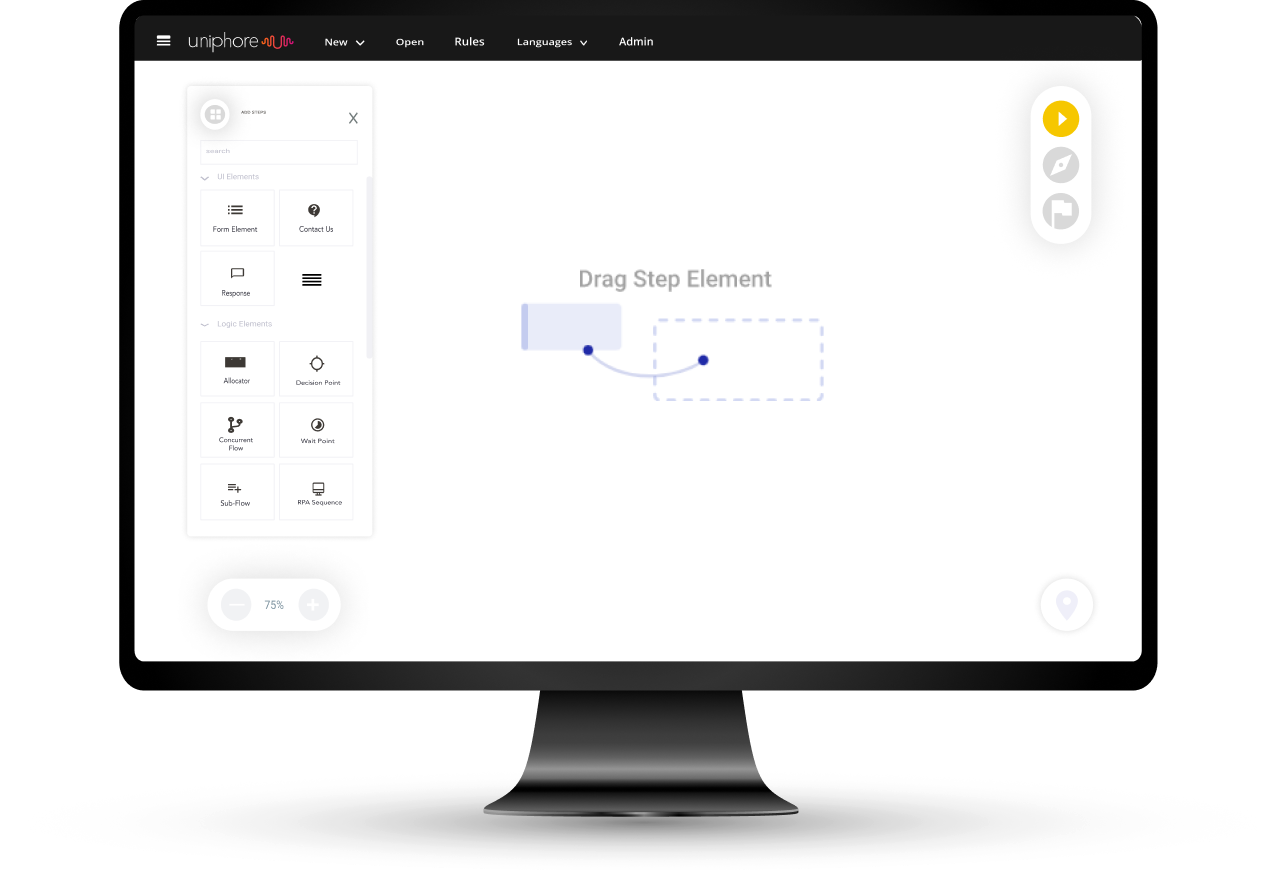
The X-Designer is the X-Platform’s unified low code/no-code canvas that empowers customers to create conversational flows. With a visual builder, anyone can become a developer and configure automation and conversational responses with Uniphore Conversational AI.
Intuitive User Experience to Leverage Conversational AI
With a simplified user experience, the X-Designer’s drag and drop interface enables business users to quickly configure workflows. Business users can drag and drop the steps they need onto the canvas and then connect steps together based on the order in which they should execute.
Build Workflows with Intuitive Building Blocks
The X-Designer provides many building blocks (steps) that enable business users to implement their business logic into flows. Once configured, flows can be tested using the Simulator. After testing, business users can deploy these flows to development, staging or production environments to ensure proper validation before release.
Here are some of the many use cases that can be built with the X-Designer:
Multi-modal Virtual Agents that provide customers a seamless self-serve experience through voice and text channels
Customer data lookups to better assist contact center agents or sales reps based on Intent or Emotion
Automate After-Call and In-Call agent work like data entry or customer follow-ups
Build Composable Reusable Flows
The X-Designer makes it intuitive to compose your business logic into composable and reusable flows, which simplify the management and automation of workflows across the entire enterprise. Flows can be reused easily between agent guidance and self-service, which drives simplicity and consistency across all CX channels.
Integrate with 3rd Party services
To further customize the X-Designer, power users can build custom Integration Points, which enhance the functionality of the X-Designer. This can include making API Requests to 3rd Party services such as Twilio or Salesforce as well as custom services developers may need to integrate with their business logic. Once users build these Integration Points, non-technical users can easily add these Integration Points into their flows as steps without having to worry about code.
)